Announcement
Adjustment of Google Account (@mail.kmutt.ac.th) Service Render Schedule
For King Mongkut’s University of Technology Thonburi Alumni
With reference to the previous established policy regarding providing storage space on Google Workspace for Education (Google Drive, Gmail and other services), the University has now adjusted the service render schedule and had the policy to allow an extension of “@mail.kmutt.ac.th” email cancellation for alumni as the following details:
Details and recommendations for alumni in acquiring Office 365 Account:
1. For those who currently have an account of ‘xxxxxxx.yyy@mail.kmutt.ac.th’ on Office 365, your account will be changed to “xxxxxxx.yyy.mail@kmutt.ac.th”.
2. For those who do not have an account of “xxxxxxx.yyy@mail.kmutt.ac.th” on Office 365, the University shall create the new account on Office 365 under the name of “xxxxxxx.yyy.mail@kmutt.ac.th”.
3. Alumni of both no. 1 and no. 2 cases, please proceed as follows:
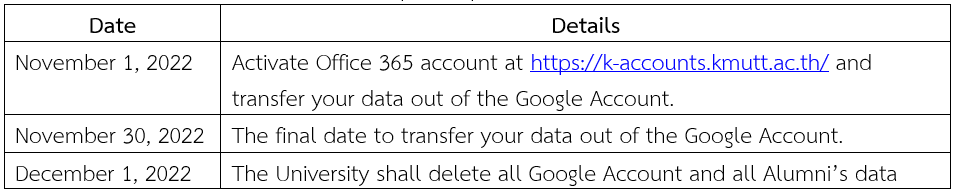
4. In case of forgetting the password, you must perform the recovery at https://bit.ly/3z3N7x4
* Go to https://bit.ly/3t0LbB for password recovery manual
* Go to https://bit.ly/3Bwsqv3 for account activation manual
5. To use Office 365 service (the service via web browser), follow the below link and email:
- Office 365 https://office365.kmutt.ac.th/
- Email Outlook https://outlook.office.com
6. Transfer the transaction(s) attached to “xxxxx.yyy@mail.kmutt.ac.th” email to the new email of “xxxxx.yyy.mail@kmutt.ac.th” or other email.
7. Transfer data from Google Service (Drive, Mail, Photo) with mover.io , Google Takeout
* Go to https://bit.ly/3Qacdj8 for manual
According to the details announced above, the University has considered that it deems appropriate to extend “xxxxx.yyy@mail.kmutt.ac.th”email cancellation as follows, in case any alumni would want to request so:
- An alumni can submit the request for extending the “xxxxx.yyy@mail.kmutt.ac.th” email cancellation using the Extension Request Form of “@mail.kmutt.ac.th” Email Cancellation for Alumni at below link or QR Code within October 31, 2022.
- Followings are the objectives of allowing the cancellation extension:
- For changing email used for doing financial transaction
- For changing email used for applying membership and other services
- For changing email used for communicating with other organizations or personnel
- Followings are the conditions for extending “@mail.kmutt.ac.th” email cancellation:
- King Mongkut’s University of Technology Thonburi shall extend your “@mail.kmutt.ac.th” email cancellation for another 3 months provided that such extension request shall not be exceeding 2 times.
- The University reserves the right to approve the extension of “@mail.kmutt.ac.th” email cancellation as it deems appropriate.
- The University shall not take responsibility for any damages incurred of any cases, should there be any occurrence resulting from the account owner using such “@mail.kmutt.ac.th” email.
- Any damages incurred of using “@mail.kmutt.ac.th” email, shall solely be responsible by the account owner.
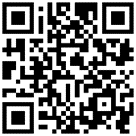
https://forms.gle/tnxGWWjX7u9tJjEM6
Extension Request Form of “@mail.kmutt.ac.th” Email Cancellation for Alumni
Please be informed and proceed accordingly.
————————————————–
Computer Center Tel. 02-470-9444 or 111
E-mail : ccsupport@kmutt.ac.th
MS Teams : ICT Service Desk For Staff
Facebook : Computer Center of KMUTT